Top 4 best premium Spreadsheet Tools you will need
Spreadsheets can do almost anything. They can help you manage your to-do list, achieve your goals, and make smarter decisions. There is nothing that spreadsheet software cannot track. Premium spreadsheet tools are now valuable assets in today’s changing business landscape.
Additionally, it can be from promoting efficiency and informed decision-making across varied industries. This handbook is your compass across this domain. So intends to empower individuals and corporations.
But, before we get into our top five premium spreadsheet apps and tools, it is vital to understand how they work. Spreadsheet tools are no longer for managing data. As they are also important for gaining valuable insights and preparing for strategic planning. Thus, to create a customized data management plan, look at your specific needs.
So, join us for a fast tour of the best tools that make data management easy and creative.
4 Premium spreadsheet tools:
You will see 4 spreadsheet types, the best spreadsheet app with various benefits and features of spreadsheets. Moreover, they are also the best spreadsheets for small business or large ones.
1) Google Workspace:
Google Workspace is a cloud-based collaboration suite that incorporates Google Sheets. It is a robust spreadsheet application. Moreover, it places a premium on real-time cooperation and accessibility.
Benefits:
- Improved teamwork: Many people may work on the same document in real time.
- Access your files from any device anytime, thanks to cloud storage.
- Easy Switch: Integrated with Google apps, allowing seamless switching between them.
2) Excel 365 from Microsoft:
Microsoft Excel 365 is a spreadsheet product part of the Microsoft 365 package. It provides a comprehensive collection of data organization, analysis, and visualization capabilities. Thus, making it a standard in a variety of sectors.
Benefits:
- Math Power: Great for complex calculations in finance and data analysis.
- Work Together: Smooth interaction with other Microsoft programs like Word and PowerPoint.
- See the Data: Links up with Power BI for clear data visualization.
3) Zoho Spreadsheet:
Zoho Sheet is a cloud-based spreadsheet tool part of the Zoho Office Suite. Hence, it focuses on collaboration and automation.
Benefits:
- Team Edit: Supports editing and comments for effective teamwork.
- Less Repetition: Automates repetitive tasks for better efficiency.
- All-in-One: Works well with Zoho’s other business software.
4) Airtable:
Airtable is a special type of spreadsheet app. So, it combines spreadsheets and databases to manage data in a flexible way.
Benefits:
- Combine spreadsheets and databases for more versatile data processing.
- Your Way: Tailor procedures and perspectives to the demands of your project.
- Team Up Effective team communication requires strong collaboration features.
Choosing the Right Premium Spreadsheet Tools for You
When choosing Premium spreadsheet tools, check different aspects that suit your needs. Thus, here’s a checklist to help you through the decision-making process:
Budget Consideration:
Assess your money resources and select a tool that fits inside your cost limits.
Scalability requirements:
Assess your growth potential and select a product that can adapt to your changing needs.
Specific Requirements:
Determine your requirements, such as collaborative capabilities, complicated computations, or project management. Thus, then choose a solution that meets these criteria.
User-Friendly Interface:
Prioritise tools with interfaces that correspond to your team’s degree of skill. Hence, guaranteeing easier uptake and use.
Integration Compatibility:
Consider how effectively the solution connects with your existing software ecosystem. Thus, reducing process disruptions and improving efficiency.
Support and Training:
Look into available support resources and training opportunities to provide your staff. Hence, with the skills they need to make the most of their tool.
What is a premium template?
A premium template is a pre-designed framework for papers, presentations, or spreadsheets. It’s ready to go, giving your work a polished look with advanced capabilities. So, why go premium? Well, these designs pack extra features, saving you time and keeping things consistent. While free templates are handy, the premium ones step it up. Thus, adding sophistication and efficiency to your work.
So, investing in a premium template is like moving from basic to top-notch. It’s a choice for both simplicity and a standout, refined result. Additionally, for the best templates and premium spreadsheet tools, check out our Website.
Moreover, here is more on why you need them:
Accuracy and Elegance:
Premium templates outshine free ones in accuracy and elegance. Hence, their clean style elevates your data display, providing a professional touch.
Time-saving:
Ready-to-use layouts save time. Premium templates cut the need for custom design. So, You can concentrate on your data content and not worry about formatting.
Advanced Features:
Premium themes offer more than looks. They come with advanced features absent in free options. Thus, you can use these features to enhance data analysis and visualization.
Consistency and Branding:
Maintain a consistent appearance and branding across your papers. Hence, premium templates are crucial in brand identification and professional communication.
Support and Updates:
Enjoy ongoing support and updates. Premium templates include specialized support and enhancements. Thus, providing a reliable and up-to-date resource.
Conclusion
You need good tools, fancy templates, and Premium spreadsheet tools to handle data well. So, picking the right tool means thinking about money, scalability, and what you need. But, premium templates are quick to make things look nice, save time, and keep stuff consistent.
Moreover, people can use these tools and templates to reach their goals in a changing world. These tools help businesses keep track of daily tasks and plan for big moves. Hence, they make it easier to navigate the twists and turns.

I like it when people come together and share ideas.
Great website, continue the good work!
It’s a pity you don’t have a donate button! I’d definitely donate to this
fantastic blog! I guess for now i’ll settle for book-marking and adding your RSS feed to my Google account.
I look forward to brand new updates and will share this site with my
Facebook group. Talk soon!